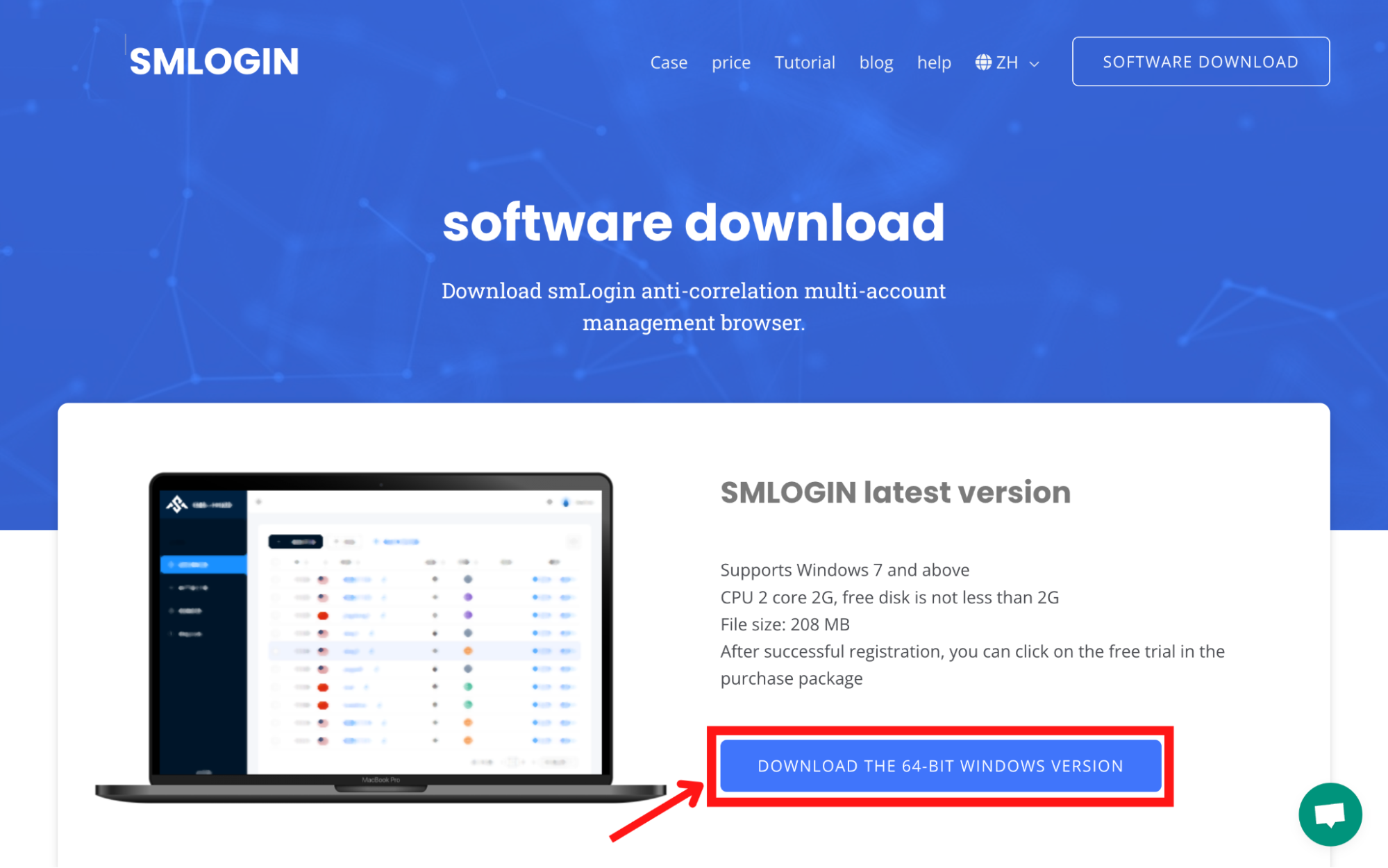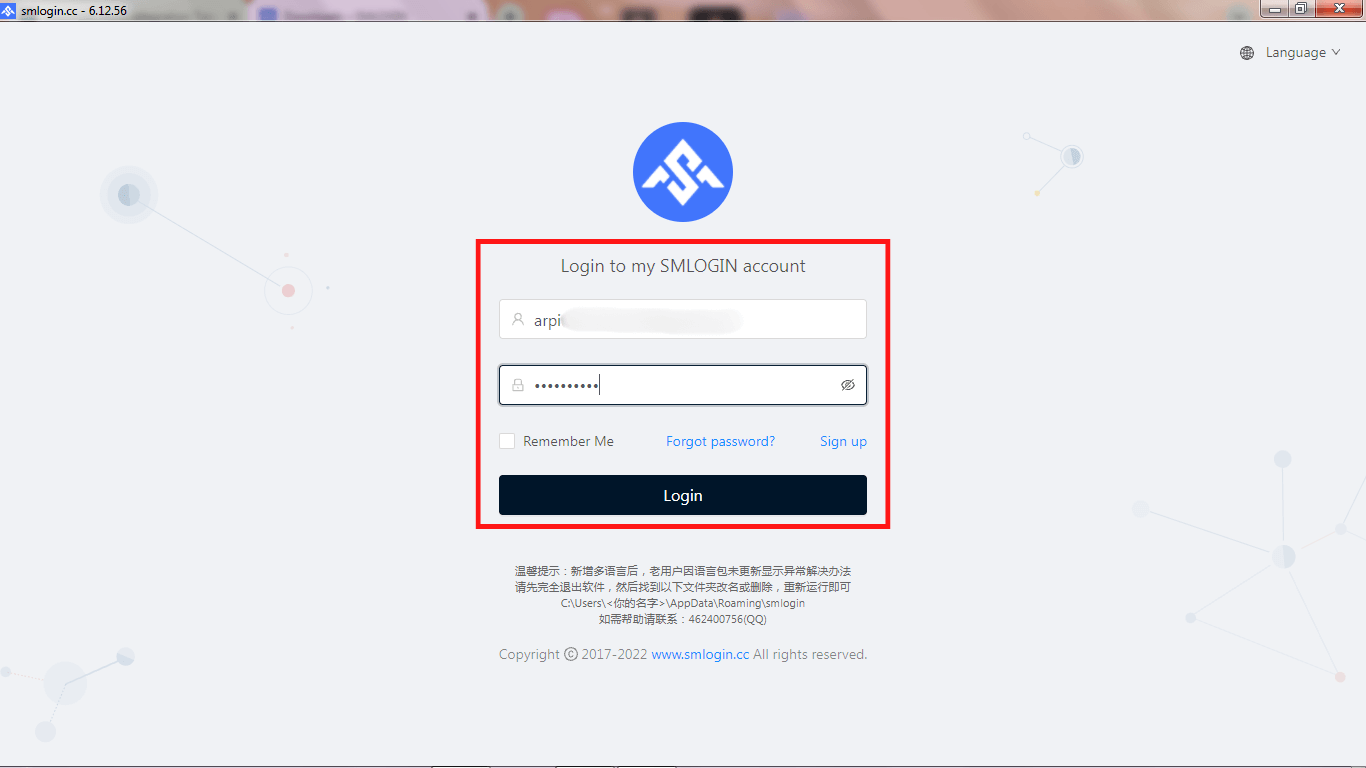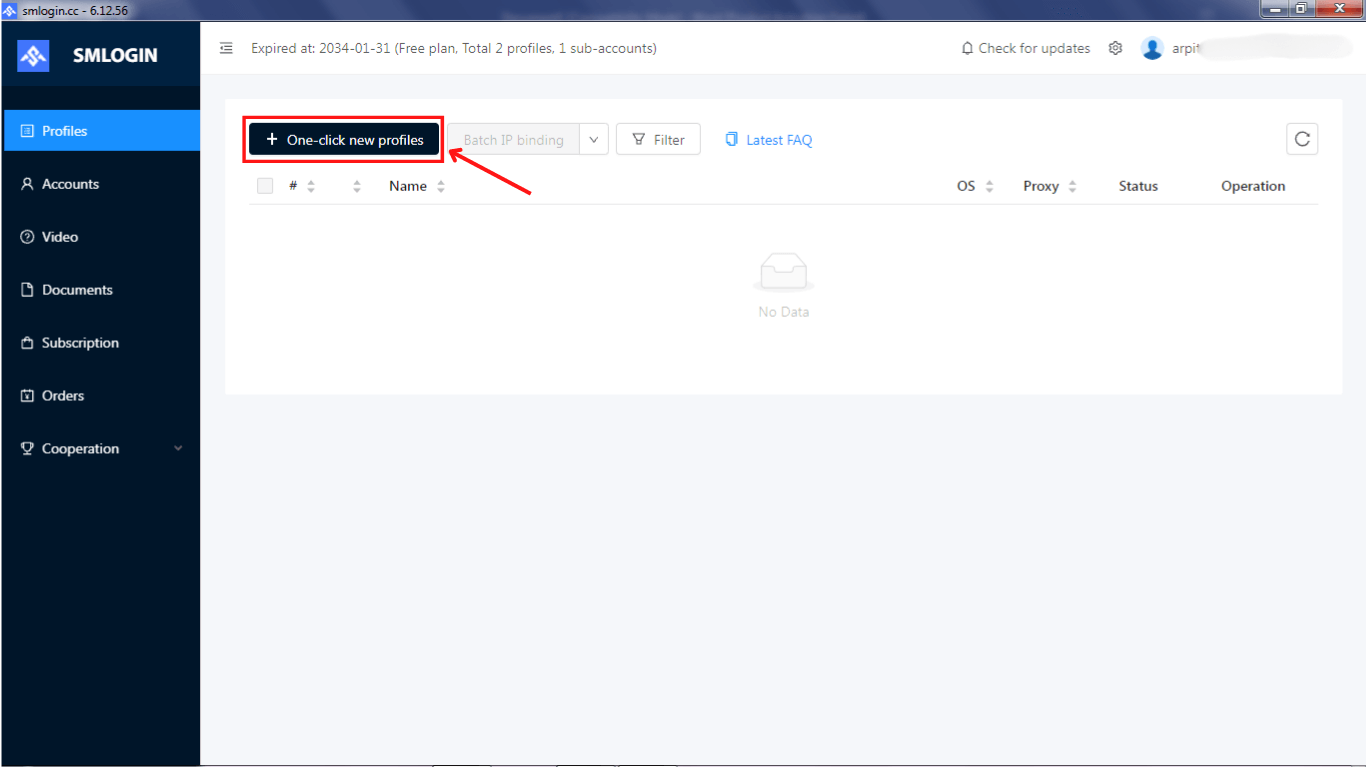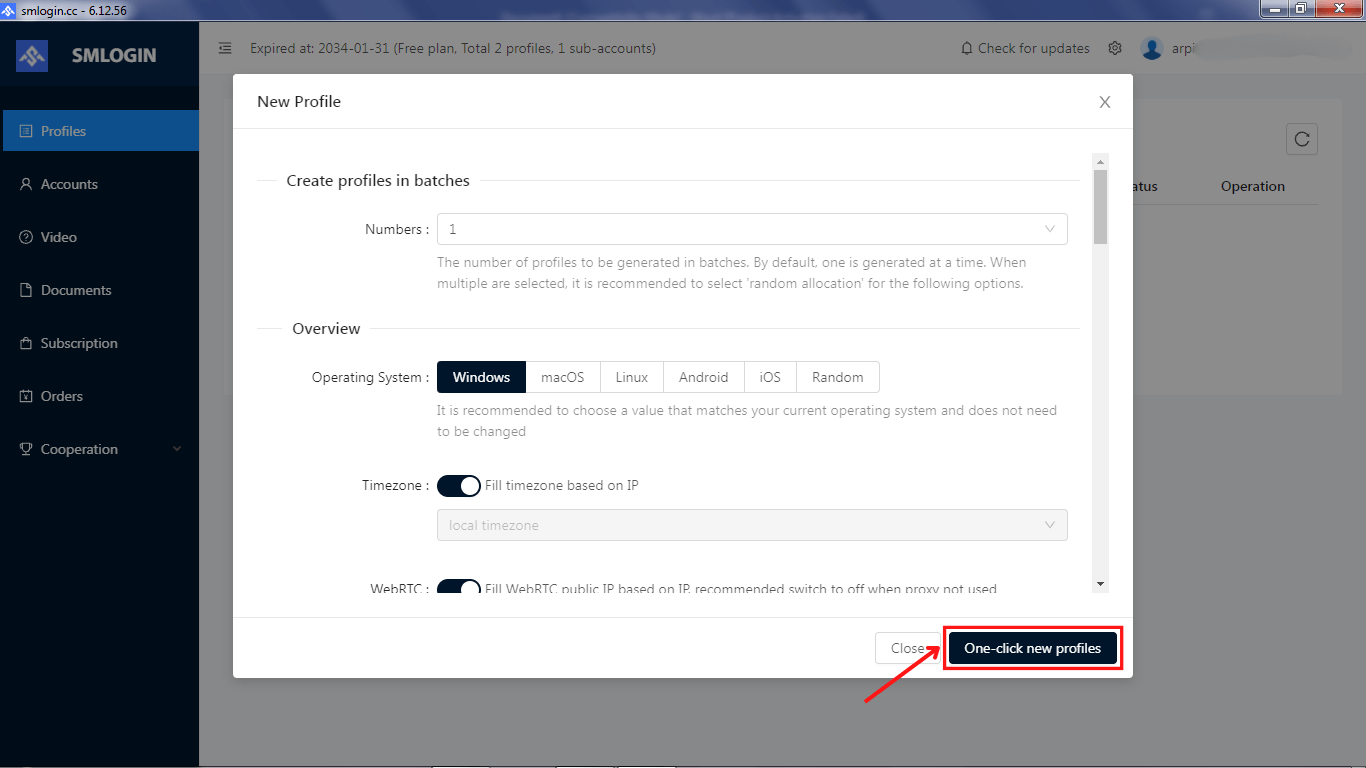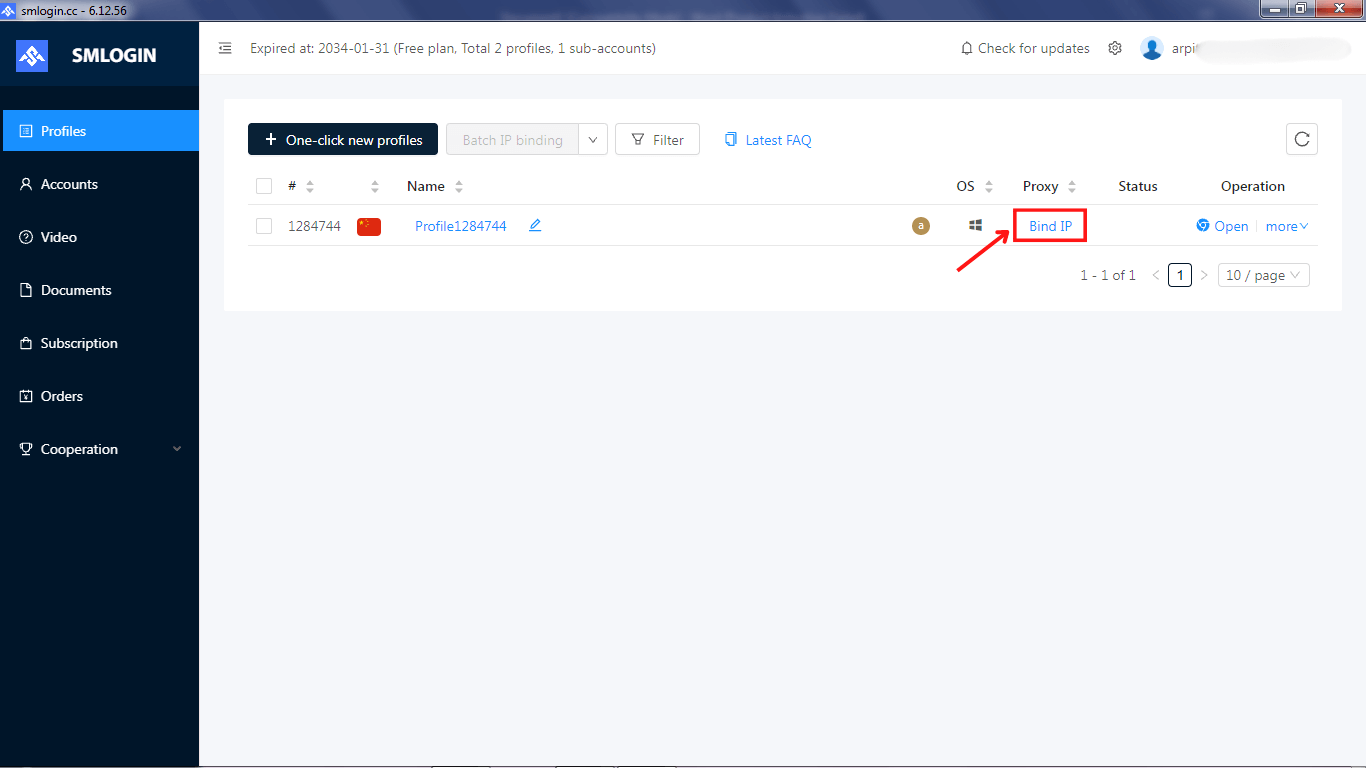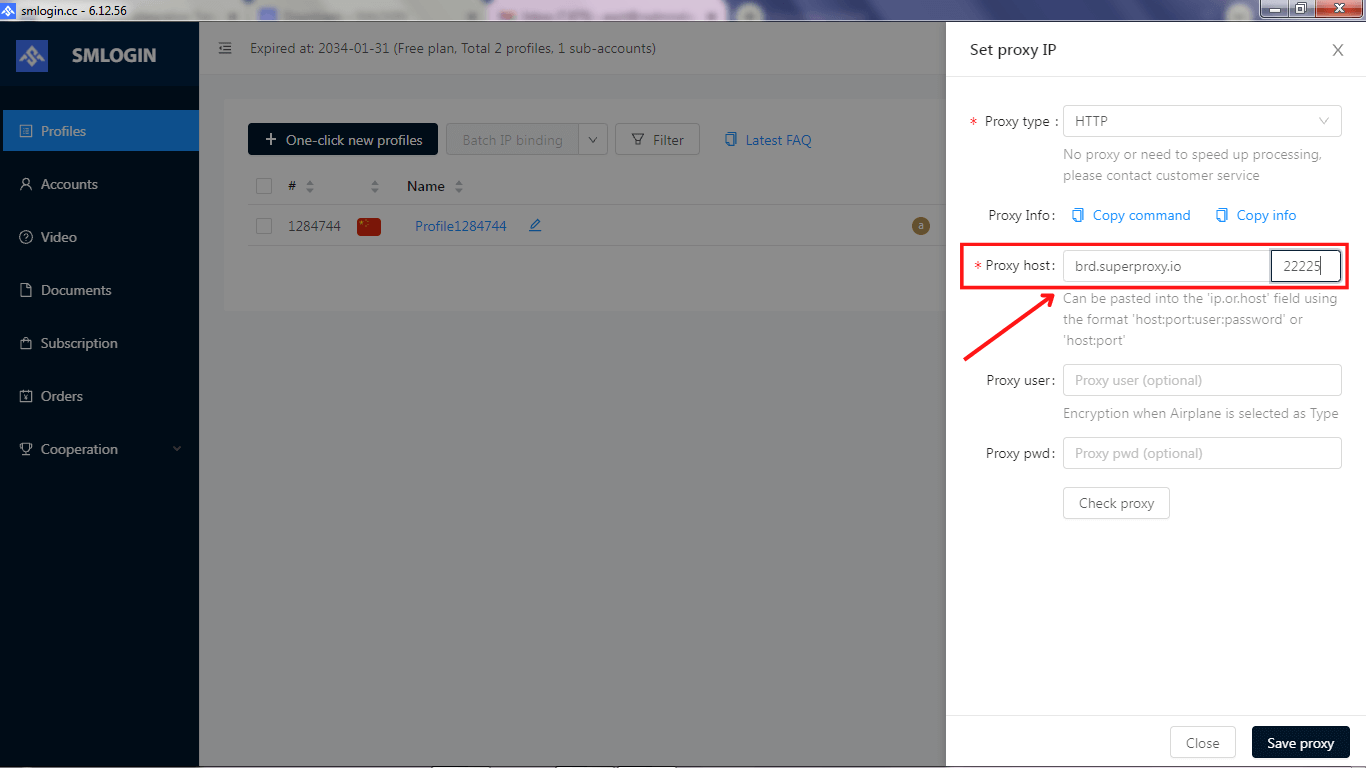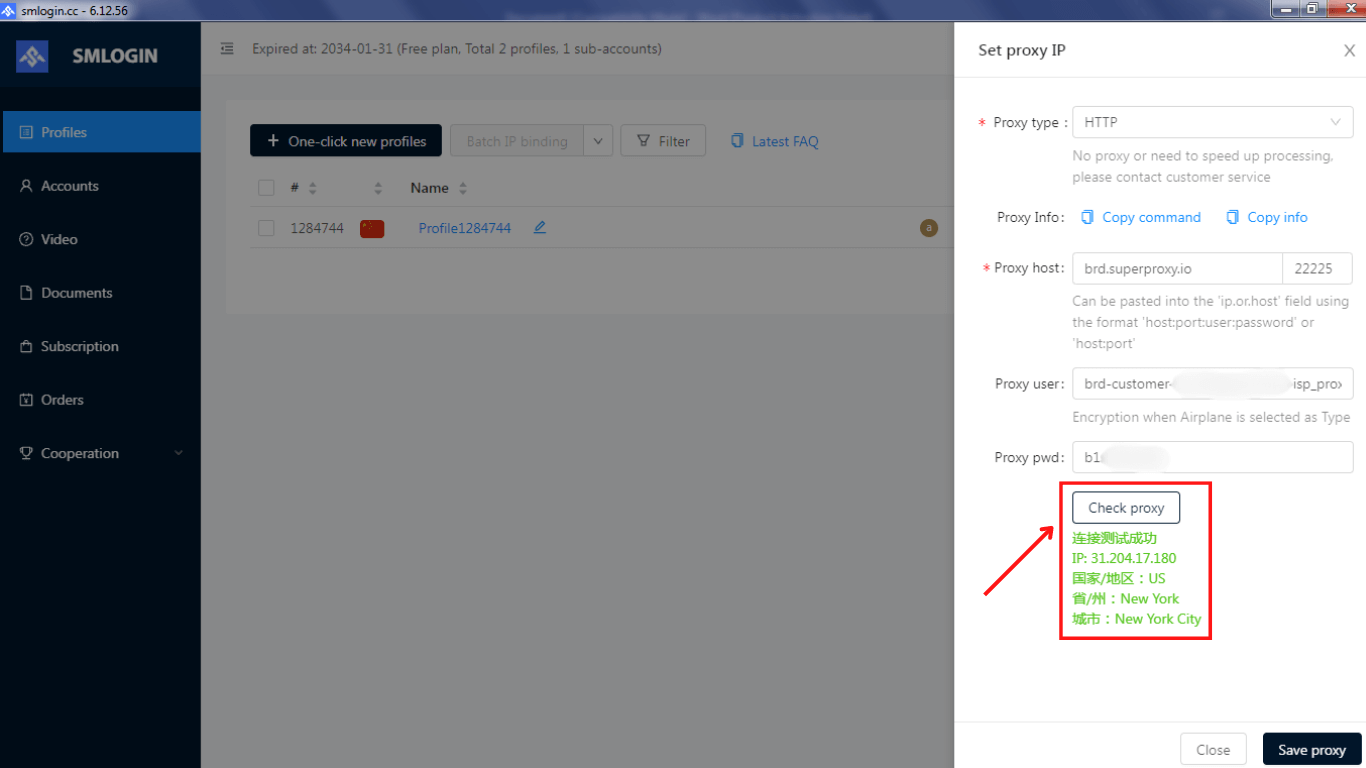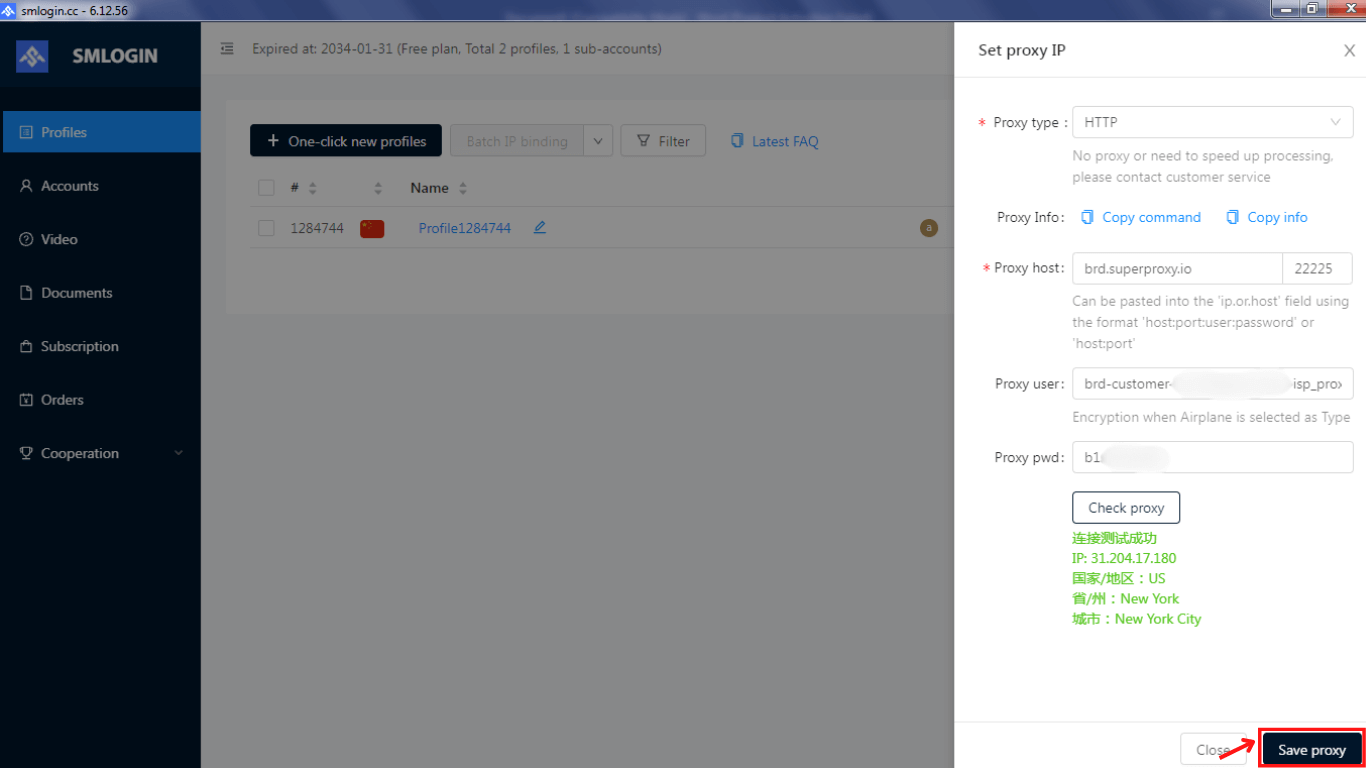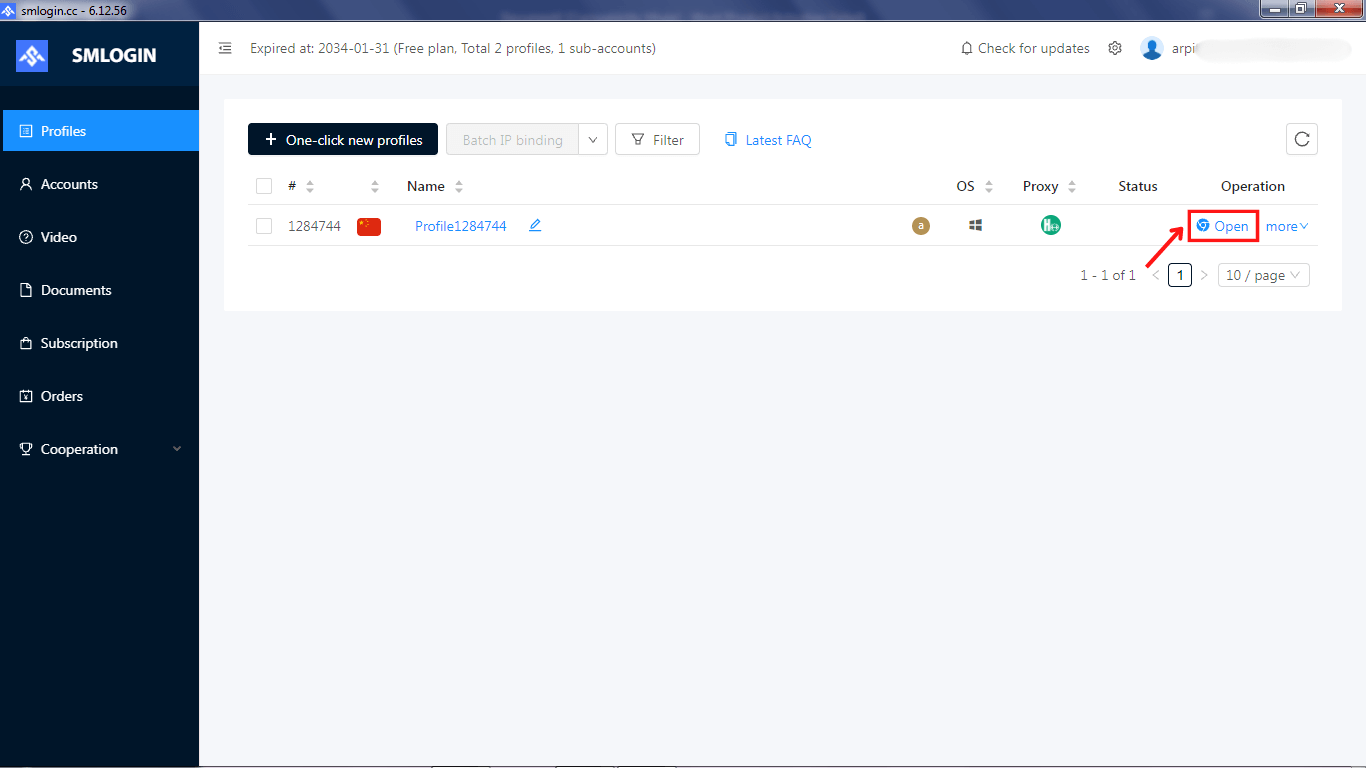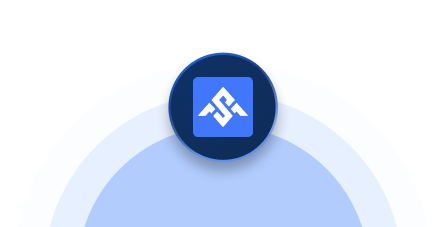
SMLOGIN Proxy Integration
What is SMLogin?
SMLOGIN, a cutting-edge anti-correlation fingerprint browser, offers a robust solution for users needing to operate multiple accounts across various platforms efficiently. By simulating real devices and providing a multi-account/multi-platform secure operation environment, SMLOGIN stands out for its ease of use, reduced resource consumption, and comprehensive security features.
Integrating SMLOGIN with Bright Data’s proxies further amplifies these benefits, providing users with an unmatched level of anonymity, security, and flexibility in their online operations.
Benefits of Using Bright Data Proxies
The synergy between SMLOGIN and Bright Data’s proxy services brings forth an unparalleled solution for digital marketers, e-commerce operators, and data analysts who manage numerous accounts. Here’s why this combination is a game-changer:
- Unmatched Global Network: Bright Data offers access to an unparalleled network of over 72 million real residential IPs worldwide, covering data centers, residential areas, and mobile networks. This vast selection ensures SMLOGIN users can seamlessly manage accounts from any geographic location, crucial for tasks requiring specific regional access.
- Superior Anonymity and Security: Operating multiple accounts demands a high level of anonymity to prevent detection and potential bans. Bright Data’s proxies provide robust security features that safeguard users’ digital footprints, ensuring each SMLOGIN session remains undetectable and secure from prying eyes.
- High-Speed Performance: Speed is of the essence in today’s fast-paced digital environment. Bright Data’s efficient proxy servers guarantee minimal latency and fast loading times, enhancing SMLOGIN’s performance and allowing for quicker operations across multiple accounts.
- Cost-Effective and Resource-Efficient: Compared to the high costs associated with cloud servers and virtual machines, Bright Data’s proxy solutions offer a more economical and resource-efficient alternative for managing multiple accounts. This efficiency is particularly beneficial for users leveraging SMLOGIN for extensive e-commerce operations and social media campaigns.
- Flexible and Scalable Solutions: Bright Data’s proxy services are designed to be highly flexible, catering to a wide array of use cases from web scraping and competitive analysis to social media management and e-commerce operations. Whether you’re managing a handful of accounts or thousands, Bright Data’s infrastructure can scale to meet your needs without compromising on quality or security.
- Easy Integration and Comprehensive Support: Integrating Bright Data proxies with SMLOGIN is straightforward, ensuring users can quickly set up and start managing their accounts with enhanced anonymity and efficiency. Furthermore, Bright Data offers extensive documentation and dedicated support, assisting users in maximizing their use of proxies with SMLOGIN for optimal results.
By integrating SMLOGIN with Bright Data’s proxy solutions, users unlock a potent combination for multi-account management, bolstered by unmatched security, global reach, and operational efficiency.
SMLOGIN Proxy Integration
Register and Download SMLOGIN
Begin by registering for an account at SMLOGIN’s registration page.
Download the SMLOGIN application compatible with Windows 7 and above from SMLOGIN Downloads.
Installation and Account Login
Install the SMLOGIN application following the on-screen instructions.
Launch SMLOGIN and log into your account using your credentials.
Creating a New Profile
In the SMLOGIN dashboard, click on the “+ one-click new profiles” button to create a new browser profile.
Setting Up the Profile
Customize your new profile according to your preferences, including setting up browser fingerprints, screen resolution, and any other specifics relevant to your browsing or operational needs.
Binding IP to the Profile
Once the profile setup is complete, it will appear on the dashboard. Next to the newly created profile, find and click the “Bind IP” option to proceed with configuring the proxy settings.
Configuring the Proxy
From the “Proxy Type” dropdown menu select “HTTP” for default Bright Data proxy use. If using Bright Data’s Residential Proxies, you may also choose “Luminati (Residential)” from the dropdown list.
Entering Proxy Details
Fill in the proxy details: Host, Port, Username, and Password.
Host: Enter the proxy server address brd.superproxy.io and Port: Specify the proxy port as 33335
Verifying the Proxy Connection
Click on the “check proxy” button to test the connectivity. You should see your proxy IP and location details if the setup is successful.
Saving the Proxy Configuration
After confirming the proxy details are correct and the test is successful, click on “Save proxy” to finalize the proxy settings for the profile.
:warning:Important note: If you are using Bright Data’s Residential Proxies, Web Unlocker or SERP API, you need to install an SSL certificate to enable end-to-end secure connections to your target website(s). This is a simple process, see https://docs.brightdata.com/general/account/ssl-certificate#installation-of-the-ssl-certificate for instructions.
Get proxies for SMLOGIN
受賞歴のあるプロキシネットワークを搭載
72百万以上の住宅用IPアドレス、クラス最高のテクノロジー とターゲットにする能力 国、都市、運送業者、ASN プレミアムプロキシサービスを開発者にとって最高の選択肢にします
あらゆるニーズに対応するプロキシタイプ
レジデンシャルプロキシ
- 7,200万を超えるIP
- 195カ国で利用可能
- ローテーションに対応する最大級のリアルピアIPネットワーク
- 洗練されたウェブサイトすべてにアクセスしてクローリング
業界No.1のカスタマーエクスペリエンス
毎日新機能をリリース
必要な時にサポートします
リアルタイムのネットワークパフォーマンス ダッシュボード
マネージャー
パフォーマンスを最適化する
お客様のデータ収集目標を満たします
プロキシとデータ収集の分野における業界トップ
毎日650TBの公共データが収集されている
毎日新機能をリリース
世界有数の大学10校のうち7校にサービスを提供
4.6/5トラストパイロット評価