MultiloginX Proxy Integration
Integrating Bright Data proxies with MultiloginX boosts your multi-account management, providing secure, undetectable browsing with enhanced privacy and reduced risk of bans.
- 72M+ Residential IPs
- Sticky and rotating sessions
- 99.95% success rate
- Geo-location targeting - FREE
What is Multilogin?
Multilogin allows for the creation of virtual browsing profiles, so you can manage multiple online accounts using physical device simulations. Some of the use cases of Multilogin include: ads, affiliates, ticketing, cryptocurrency, e-commerce, and more.
To avoid getting blocked, you can integrate our proxies with Multilogin. For simple websites and tasks you can use the datacenter proxies, and for more complicated ones, you can give a try to real residential IPs, that have a much higher success rate and are harder to detect and block.
Unlike Multilogin, MultiloginX uses an agent running in the background, and the entire operation of using the configured profiles is done through the browser, via the configured fingerprint profiles.
MultiloginX and Bright Data proxies integration
How to setup MultiloginX with Bright Data proxies
- Go to Bright Data Dashboard
- Click on create a Zone
- Choose your Network Type
- Click Save
- Within Multilogin click New browser profile
- Click on Edit proxy settings
- Connection Type: choose Bright Data
- Choose your protocol under Proxy Type
- IP or Host: brd.superproxy.io
- Port: 33335
- Username: Your Bright Data account ID and proxy Zone name
- Example: brd-customer-CUSTOMER-zone-YOURZONE_STATIC
- Password: Your Zone password (found in the Zone settings)
- Click Check proxy
- Click Created
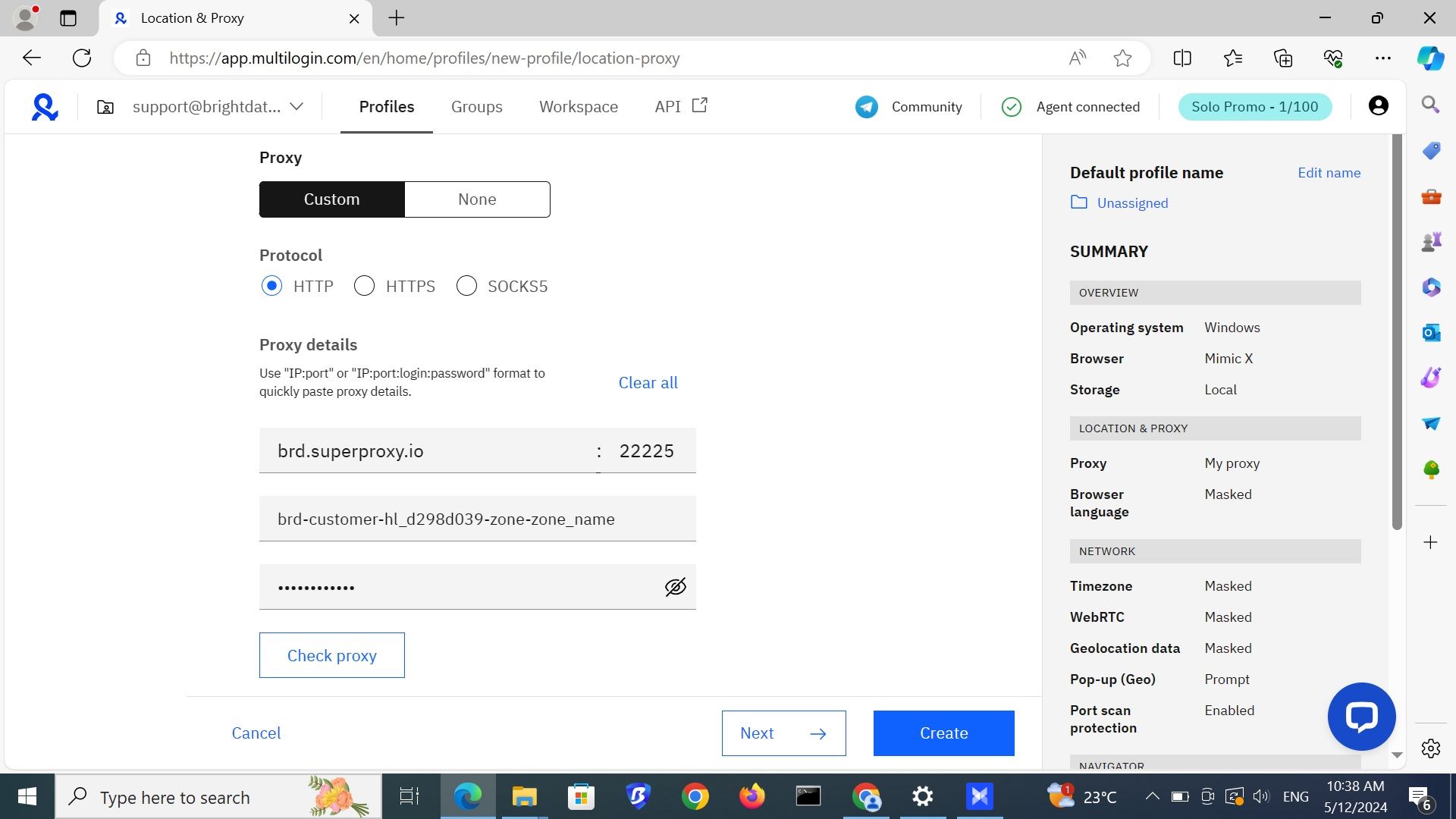
MultiloginX and Bright Data's Proxy Manager integration
- Create a Zone with the network, IP type, and number of IPs you wish to use
- Download and install the Proxy Manager
- Click on Add new proxy and choose the Zone and settings you require
- Click save
- Within Multilogin click New browser profile
- Click on Edit proxy settings
- Under Connection Type choose Bright Data
- Choose your protocol under Proxy Type
- IP or Host: 127.0.0.1 if the Proxy Manager is installed locally or on the IP of the remote server the Proxy manager is installed on 1.1.1.1 or example.com
- Port: the port you created in the Bright Data Proxy Manager 24XXX
- Leave the username and password field empty, as the Bright Data Proxy Manager has already been authenticated
- Click on Check proxy
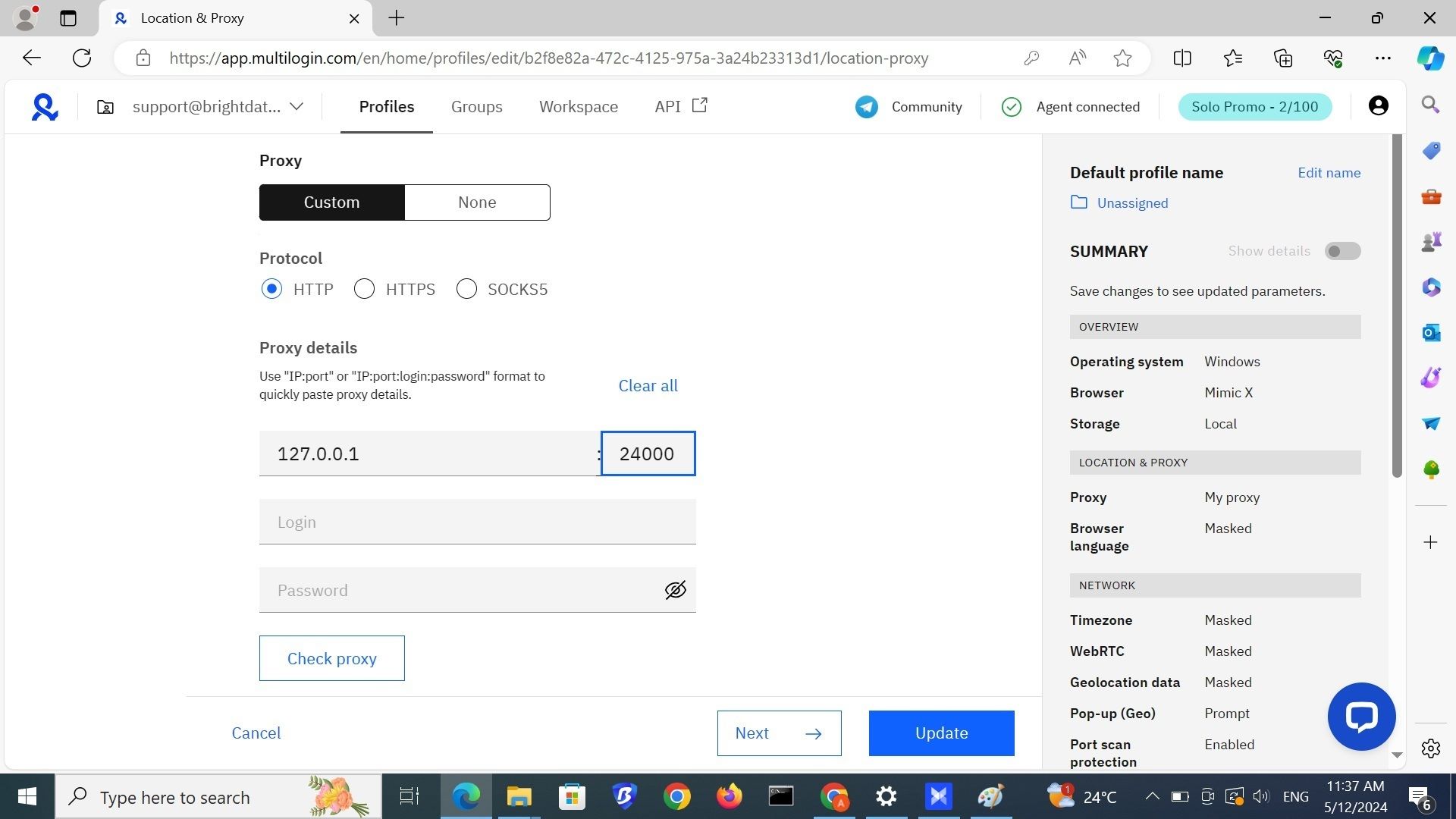
Super proxy nuances
If you would like to use Bright Data Super Proxy, you must use the session prefix in order to avoid mismatches in browser profile and IP location data. It is recommended to do this in the following way, with the rand prefix:
brd-customer-{your_customer_id}-zone-{your_zone}-session-rand39484
The 39484 value is used just as an example. It is recommended to set different rand prefix values for each browser profile. You can set a random number for the rand prefix. Please note that glob_ prefix is not working correctly with Multilogin.
⚠️Important note: If you are using Bright Data’s Residential Proxies, Web Unlocker or SERP API, you need to install an SSL certificate to enable end-to-end secure connections to your target website(s). This is a simple process, see https://docs.brightdata.com/general/account/ssl-certificate#installation-of-the-ssl-certificate for instructions.
Get proxies for MultiloginX
受賞歴のあるプロキシネットワークを搭載
72百万以上の住宅用IPアドレス、クラス最高のテクノロジー とターゲットにする能力 国、都市、運送業者、ASN プレミアムプロキシサービスを開発者にとって最高の選択肢にします
あらゆるニーズに対応するプロキシタイプ
レジデンシャルプロキシ
- 7,200万を超えるIP
- 195カ国で利用可能
- ローテーションに対応する最大級のリアルピアIPネットワーク
- 洗練されたウェブサイトすべてにアクセスしてクローリング
Proxy Network Pricing
プロキシとデータ収集の分野における業界トップ
毎日650TBの公共データが収集されている
毎日新機能をリリース
世界有数の大学10校のうち7校にサービスを提供
4.6/5トラストパイロット評価