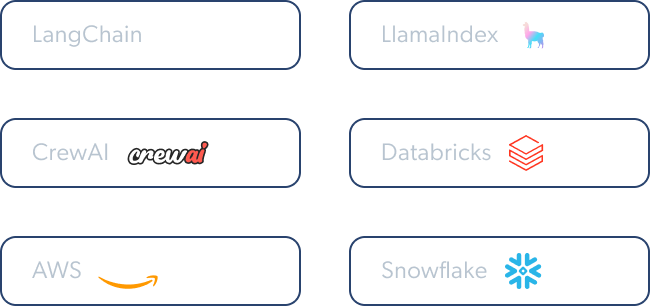- 翻訳文の流暢さ、簡潔さ、技術的正確性を校正してください。意図や意味が不明確な場合は、推測せずに確認を依頼してください。- プロセスや手順を翻訳する際は、論理的な順序とタイムラインを維持してください


Web MCPのご紹介 - 今なら無料!
Unlock the Web for your AI
Bright Dataは面倒な設定作業を省き、トレーニング可能なデータと制限のないリアルタイムWebアクセスを提供します。
ウェブをシームレスに検索、クロール、操作する推論能力を強化 - ブロックされることなく。
カスタムの高品質データセット(動画、画像、音声、テキスト)でモデルを強化。お客様のニーズに合わせてクリーニングおよびキュレーション済み。
クレジットカードは必要ありません
Trusted by 20,000+ customers worldwide
AIライフサイクル全体のサポート
fetch('https://api.brightdata.com/request', {
method: 'POST',
headers: {
'Authorization': 'Bearer YOUR_API_TOKEN', // API key
'Content-Type': 'application/json'
},
body: JSON.stringify({
zone: 'web_unlocker1', // zone
url: 'https://geo.brdtest.com/welcome.txt', // target URL
format: 'json'
})
})
.then(response => response.json())
.then(data => console.log(data))
.catch(error => console.error('Error:', error));import requests
response = requests.post(
'https://api.brightdata.com/request',
headers={
'Authorization': 'Bearer YOUR_API_KEY', # API key
'Content-Type': 'application/json'
},
json={
'zone': 'web_unlocker1', # Zone
'url': 'https://geo.brdtest.com/welcome.txt', # Your URL
'format': 'json'
})
print(response.json()){
"general": {
"search_engine": "google",
"query": "pizza",
"results_cnt": 2150000000,
"search_time": 0.5,
"language": "en",
"location": "New York",
"mobile": false,
"basic_view": false,
"search_type": "text",
"page_title": "pizza - Google Search",
"timestamp": "2025-05-05T12:50:45.596Z"
}
}ウェブサイトをテキストに変換する
単一のAPI呼び出しであらゆるウェブサイトからクリーンなデータを取得。内部ページをクロールし、コンテンツを抽出し、Markdown、HTML、またはJSON形式でLLM対応の出力結果を取得。

ボット向けに構築されたブラウザ
完全に管理されたリモートブラウザ上でAIエージェントを実行 – 無限に拡張可能、ブロック不可、シームレスなウェブインタラクション専用設計。運用不要、純粋な実行環境。