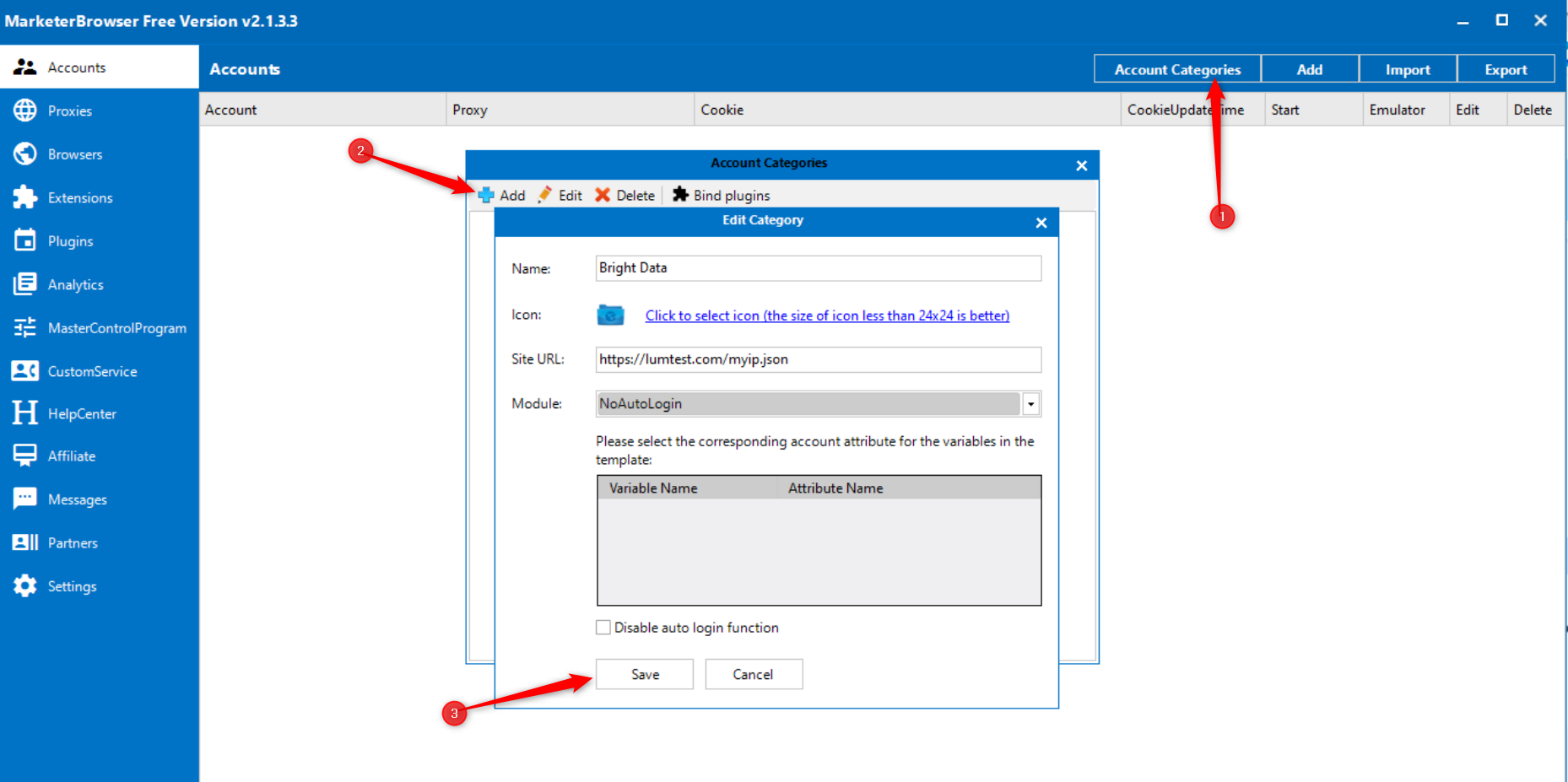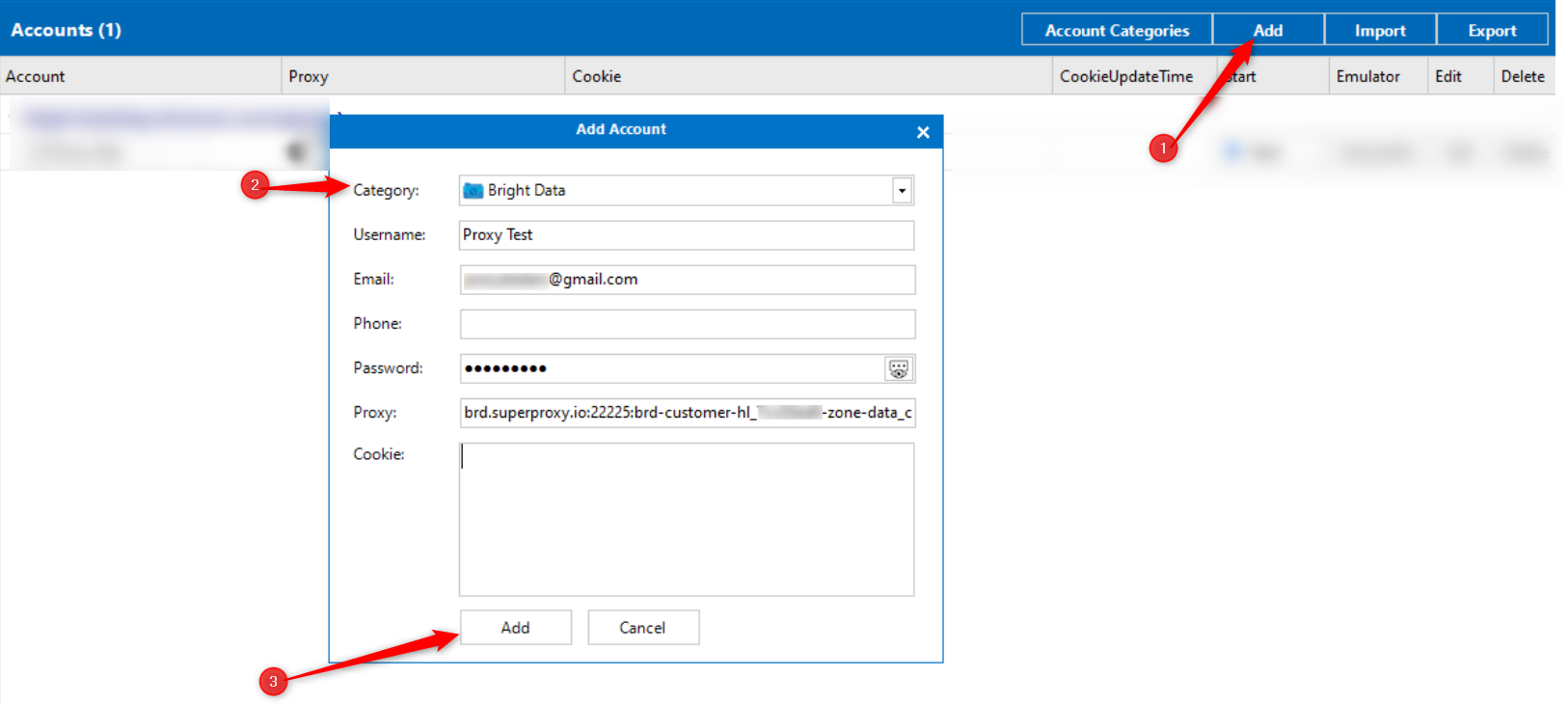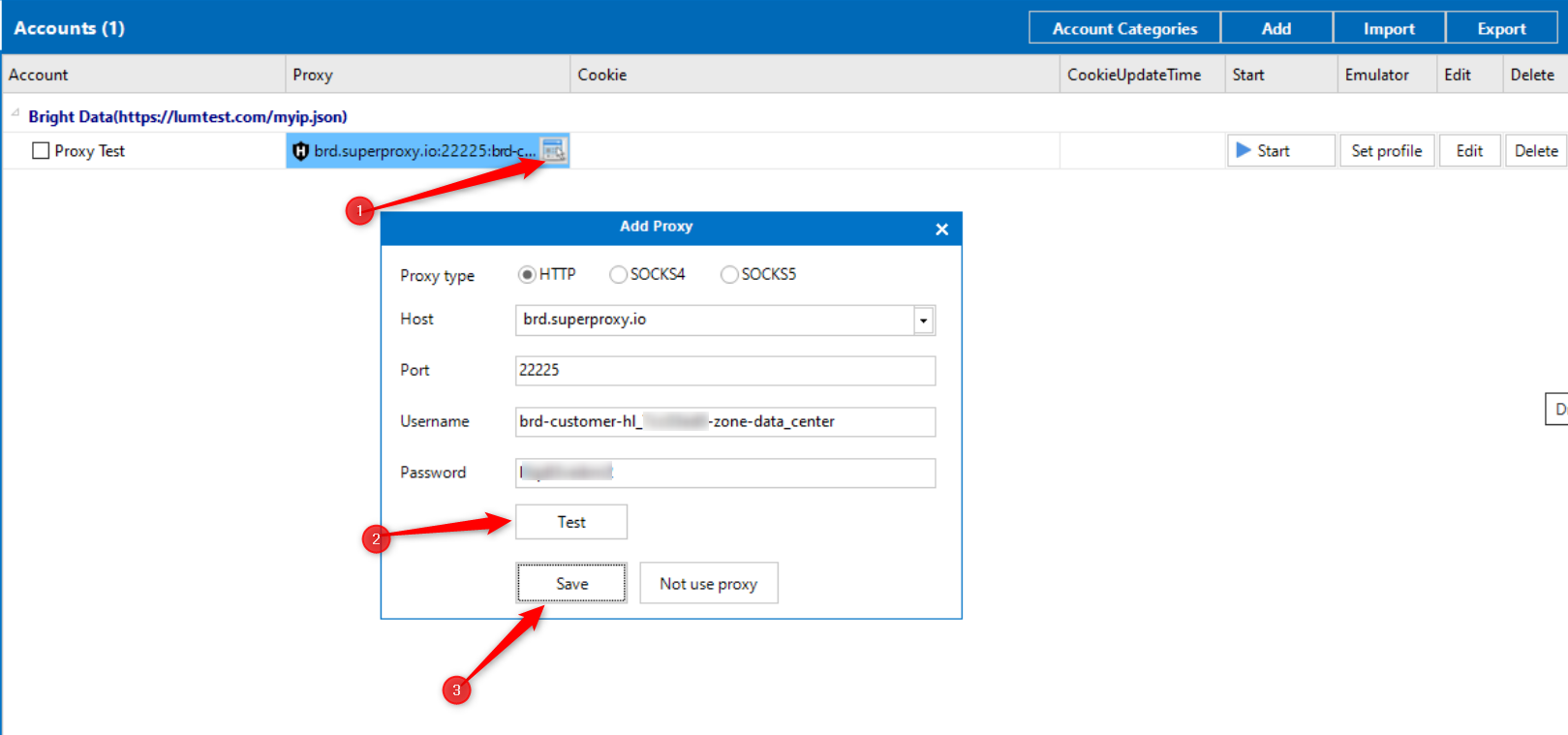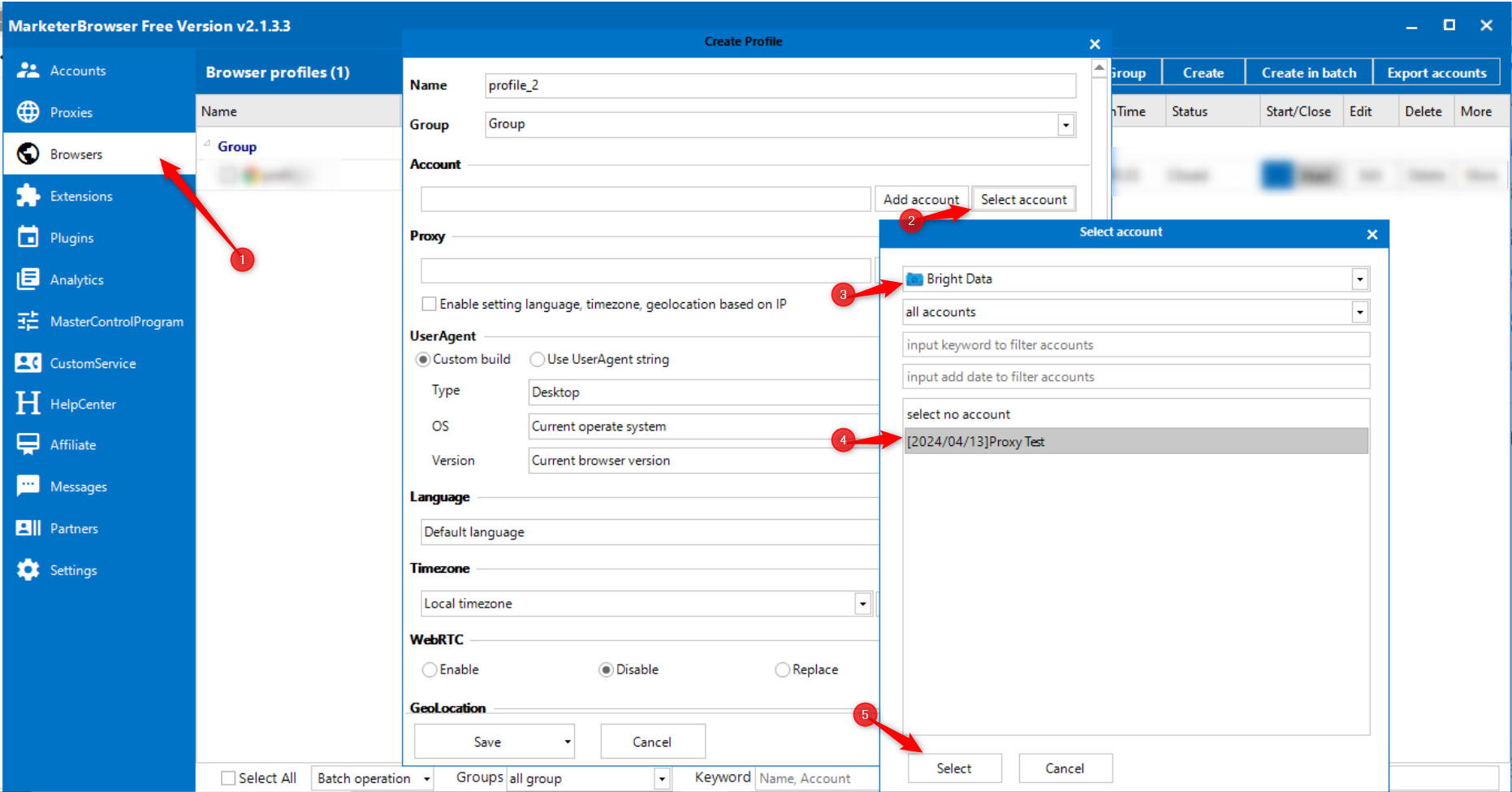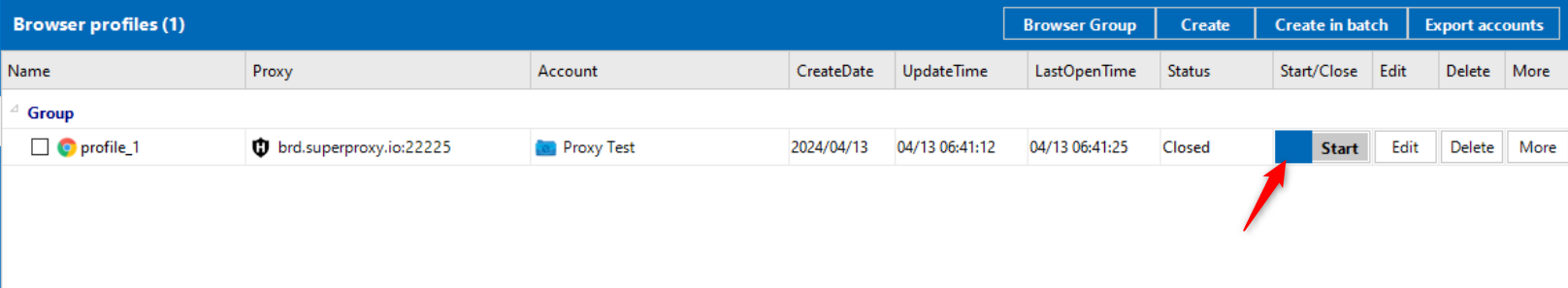Marketerbrowser Proxy Integration
What is Marketerbrowser?
MarketerBrowser is an advanced browser tailored for marketing professionals, offering features that support anonymous and secure online navigation. This anti-detection browser enables users to manage several accounts on different websites simultaneously through the use of proxies. It’s an ideal solution for marketers looking to manage multiple social media profiles, conduct analysis of eCommerce competitors, and carry out market research efficiently without facing CAPTCHAs or IP-related restrictions.
Benefits of Using Bright Data Proxies
Bright Data is the world’s #1 proxy network. By plugging your Bright Data account to your Marketerbrowser account, you will have access to these benefits:
- Datacenter proxies: cost effective and fast proxies for scraping simple websites
- Residential and mobile proxies: high-quality premium proxies with legitimate user fingerprint with the ability for advanced geo-targeting
- Web Unlocker: to extract data from websites that block data extraction bots. The Web Unlocker includes an advanced CAPTCHA solving solution.
Marketerbrowser Proxy Integration
Add a Category
In the top right corner, click Add categories and then click Add. Enter the name, choose icon, target URL, and a module, then click Add to save the category.
Add an Account
In the top right corner, click Add, choose the category, and enter the credentials. Here, you’ll also have to enter the proxy information. After you’ve got all the info, click Add to save the account.
Your proxy credentials should be written in the following format:
IP:PORT:USERNAME:PASSWORD
IP:brd.superproxy.io
Port:33335
Username and password:can be obtained from your Proxy zone Access parameters on your control panel.
Activating The Proxies
From the list of accounts, choose the one you’d like to use and click the icon to activate the proxies. Choose the proxy protocol, host, port, username, and password to authenticate.
Create a Browser Profile
After setting up, choose the Browsers tab at the left side menu. Click Create at the top right menu to create a browser profile. Enter the credentials, choose the proxy from the list, and save the profile.
⚠️Important note: If you are using Bright Data’s Residential Proxies, Web Unlocker or SERP API, you need to install an SSL certificate to enable end-to-end secure connections to your target website(s). This is a simple process, see https://docs.brightdata.com/general/account/ssl-certificate#installation-of-the-ssl-certificate for instructions.
Get proxies for Marketerbrowser
受賞歴のあるプロキシネットワークを搭載
72百万以上の住宅用IPアドレス、クラス最高のテクノロジー とターゲットにする能力 国、都市、運送業者、ASN プレミアムプロキシサービスを開発者にとって最高の選択肢にします
あらゆるニーズに対応するプロキシタイプ
レジデンシャルプロキシ
- 7,200万を超えるIP
- 195カ国で利用可能
- ローテーションに対応する最大級のリアルピアIPネットワーク
- 洗練されたウェブサイトすべてにアクセスしてクローリング
業界No.1のカスタマーエクスペリエンス
毎日新機能をリリース
必要な時にサポートします
リアルタイムのネットワークパフォーマンス ダッシュボード
マネージャー
パフォーマンスを最適化する
お客様のデータ収集目標を満たします
プロキシとデータ収集の分野における業界トップ
毎日650TBの公共データが収集されている
毎日新機能をリリース
世界有数の大学10校のうち7校にサービスを提供
4.6/5トラストパイロット評価