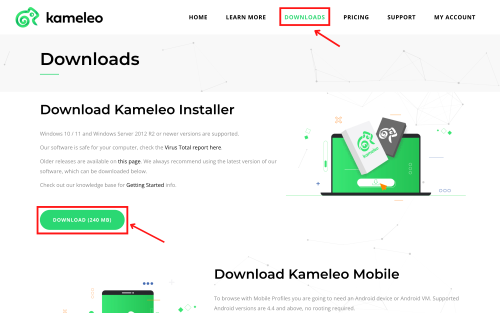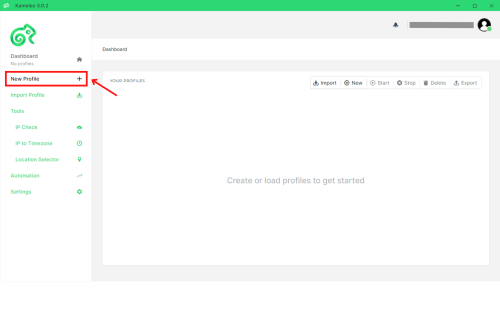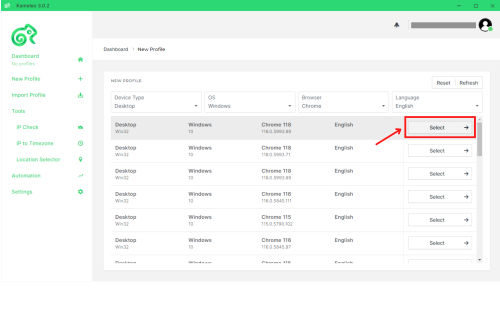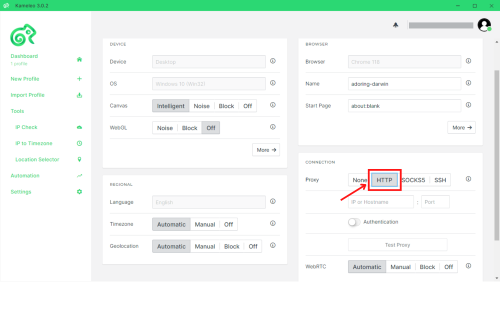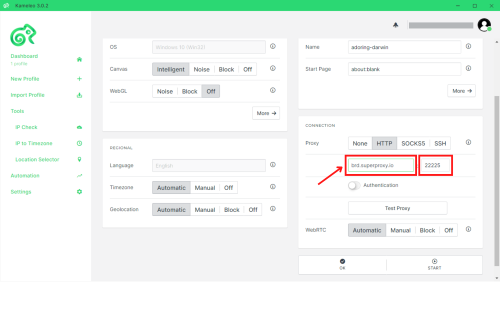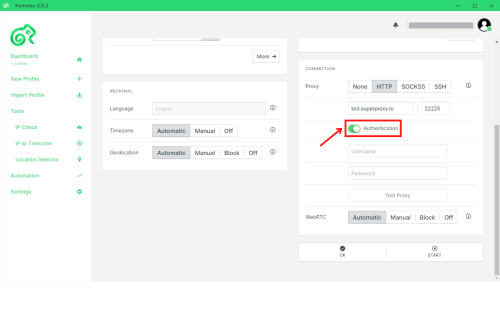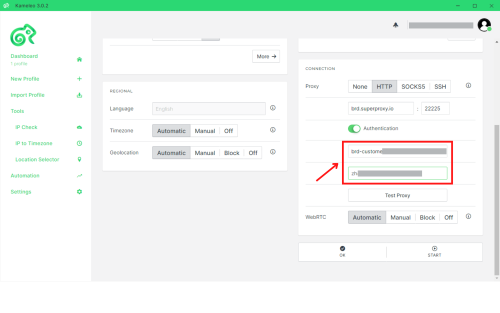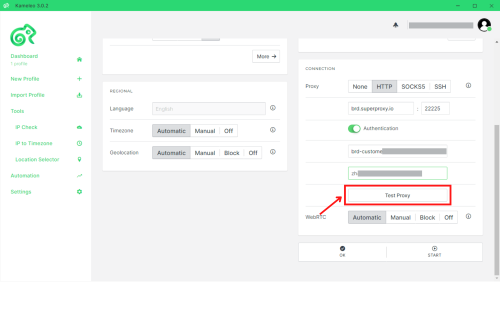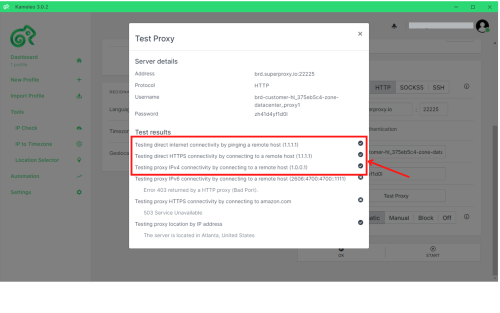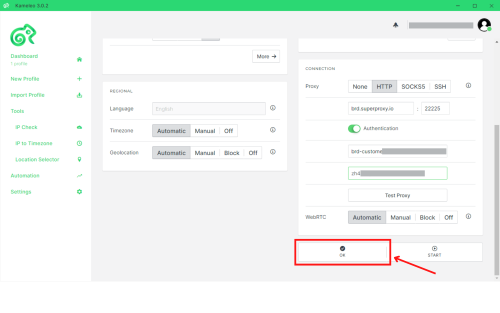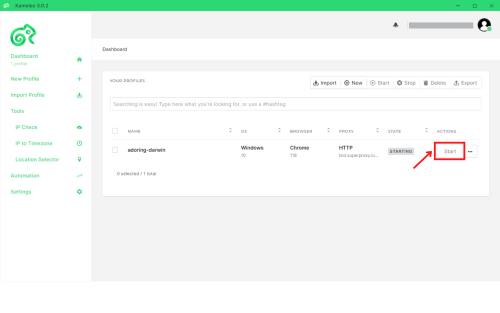Kameleo プロキシ 統合
このガイドは古い可能性があります。最新のガイドについては、当社のドキュメントを参照してください。
カメロとは何ですか?
Kameleoはステルスブラウジングを可能にし、匿名でウェブを閲覧できます。一般的な検出回避ロジックだけでなく、タスクを完全に自動化するツール一式を備えています。これらの機能はKameleo独自のAPIとSelenium Stealth WebDriverによって実現されています。これにより、匿名性を維持しながら複数のアカウントを作成し、同時にタスクを自動化することが可能になります。
住宅用およびモバイルプロキシネットワークが、これらのツールの中核機能です。以下のステップバイステップガイドでは、BrightDataのプロキシネットワークをKameleoにシームレスに統合する方法を説明します。
Bright Dataプロキシを使用したKameleoの設定方法:

Bright Dataへの登録:
- Bright Dataに登録する。
- メールアドレスを確認してアカウントを有効化してください。
⚠️重要事項:Bright Dataのレジデンシャルプロキシ、Web Unlocker、またはSERP APIをご利用の場合、対象ウェブサイトへのエンドツーエンドの安全な接続を有効化するにはSSL証明書のインストールが必要です。手順は簡単です。詳細はhttps://docs.brightdata.com/general/account/ssl-certificate#installation-of-the-ssl-certificateをご参照ください。
Kameleo用のプロキシを取得する

受賞歴のあるプロキシネットワークを搭載
72百万以上の住宅用IPアドレス、クラス最高のテクノロジー とターゲットにする能力 国、都市、運送業者、ASN プレミアムプロキシサービスを開発者にとって最高の選択肢にします
あらゆるニーズに対応するプロキシタイプ

レジデンシャルプロキシ
- 150 million+を超えるIP
- 195カ国で利用可能
- ローテーションに対応する最大級のリアルピアIPネットワーク
- 洗練されたウェブサイトすべてにアクセスしてクローリング



Proxy Network Pricing
プロキシとデータ収集の分野における業界トップ

毎日650TBの公共データが収集されている

毎日新機能をリリース

世界有数の大学10校のうち7校にサービスを提供

4.6/5トラストパイロット評価
業界No.1のカスタマーエクスペリエンス
毎日新機能をリリース
必要な時にサポートします
リアルタイムのネットワークパフォーマンス ダッシュボード
マネージャー
パフォーマンス最適化のサポート
お客様のデータ収集目標を満たします