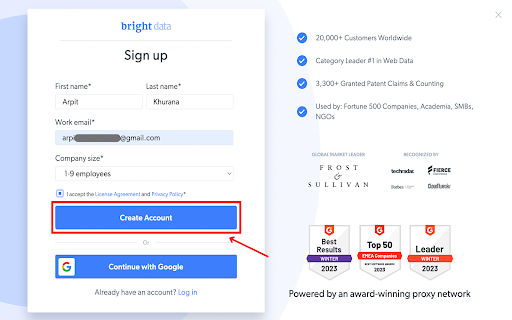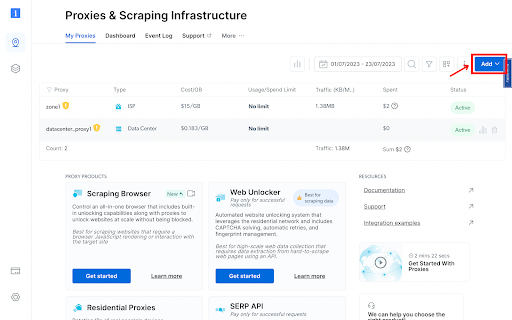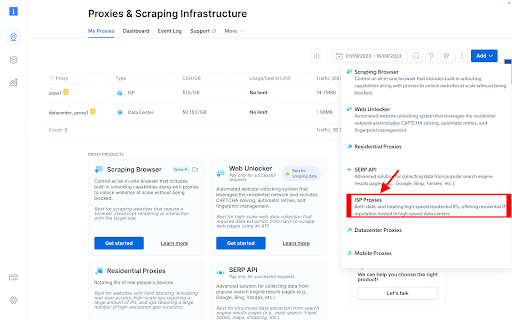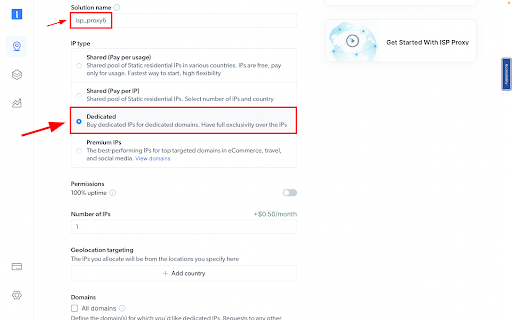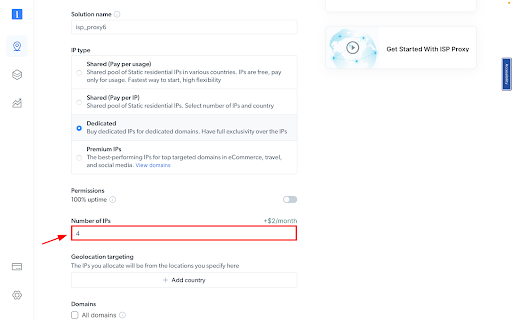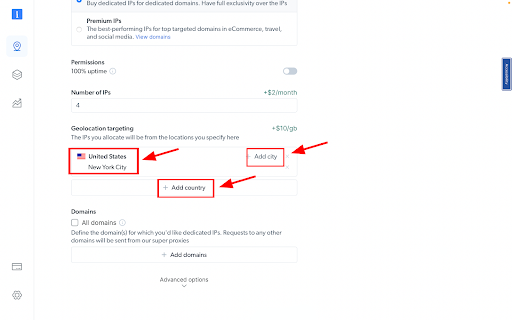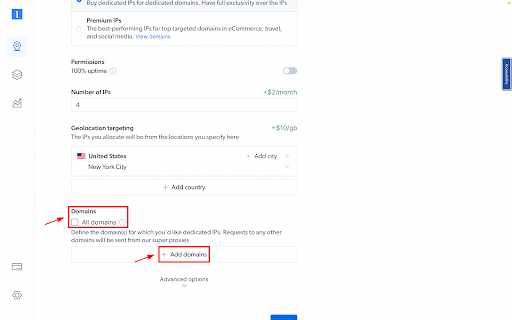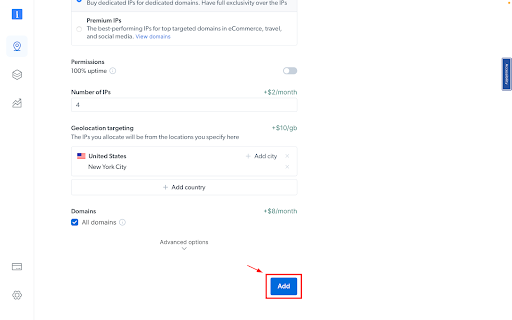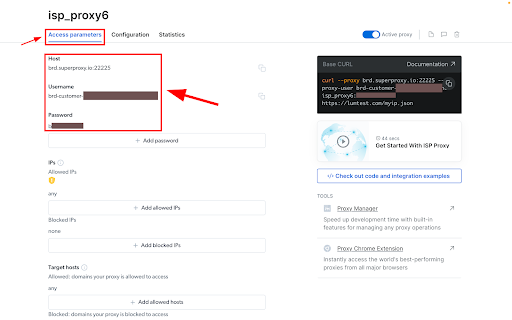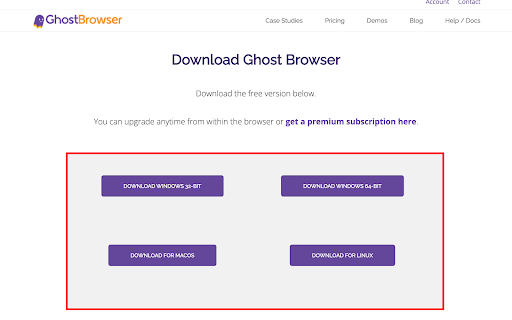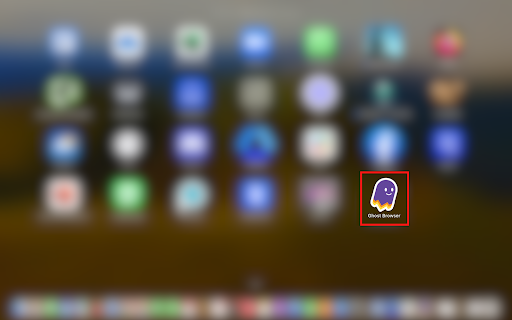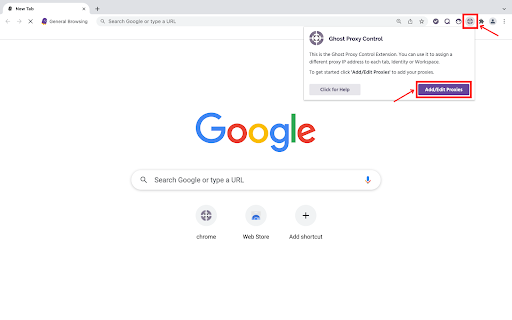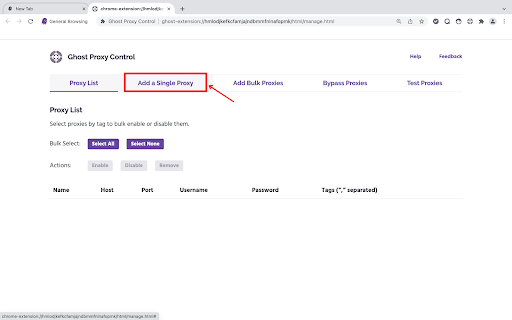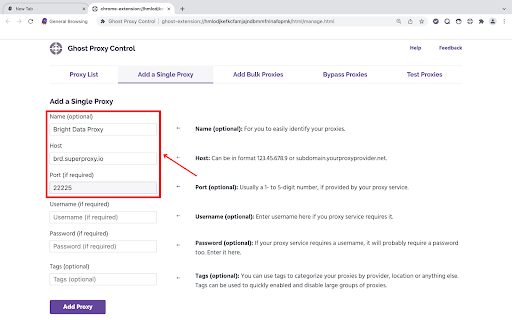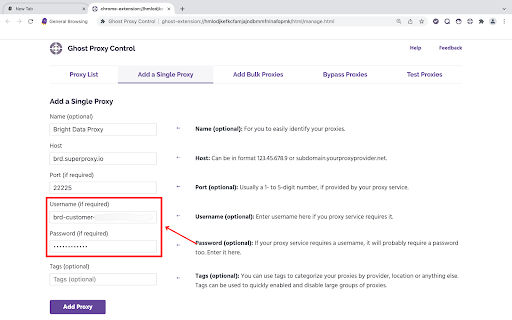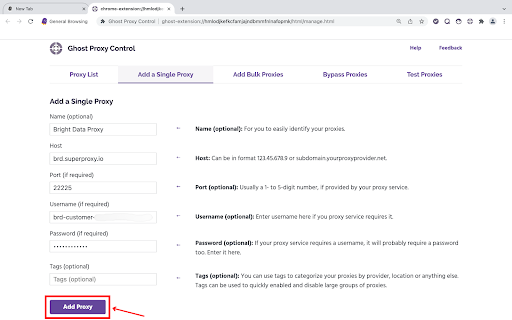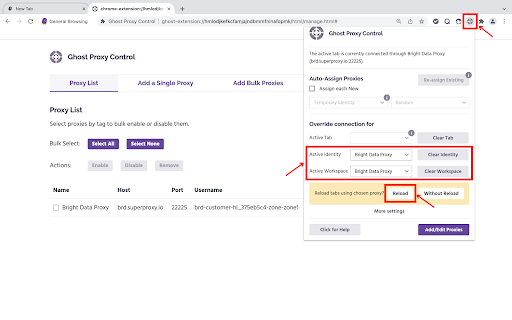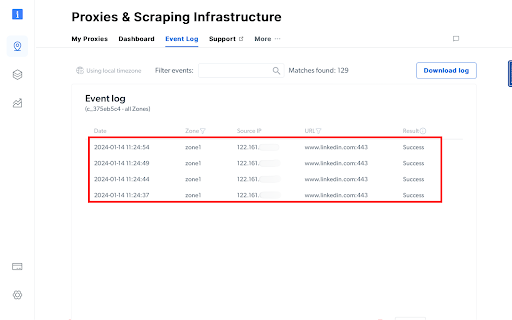Ghost Browser Proxy Integration
Integrating Bright Data proxies with Ghost Browser optimizes web scraping by offering secure, anonymous browsing and effective proxy management to avoid detection and bans.
- 72M+ Residential IPs
- Sticky and rotating sessions
- 99.95% success rate
- Geo-location targeting - FREE
What is Ghost Browser?
Ghost Browser, renowned for its multi-session browsing identities and dedicated workspaces, offers a seamless and effortless browsing experience. It’s a game-changer for professionals looking for efficient tab management and isolated cookie jars for different online activities. With the ability to assign unique proxies to each tab or group of tabs, Ghost Browser provides a powerful solution for managing online tasks. Built on Chromium, it allows for easy import of Chrome extensions, enhancing compatibility and user experience. Whether it’s for social media management, customer support, web development, or QA, Ghost Browser stands as a tool to boost productivity. Integrating Ghost Browser with Bright Data’s proxies takes this efficiency to the next level, offering a secure and customizable web experience tailored to professional needs.
Elevating Your Ghost Browser Experience
Bright Data stands as a beacon of excellence in the world of online proxies, offering a unique blend of versatility and reliability. Here’s what sets Bright Data apart when integrated with Ghost Browser:
- Extensive Network Reach: Step into a world of boundless possibilities with over 72 million IP addresses spanning data centers, residential areas, and mobile networks worldwide.
- Unmatched Security and Privacy: With Bright Data, security is paramount. Rest assured, your online activities are well-protected, keeping your digital footprint confidential and secure from external threats.
- Barrier-Free Access: Bright Data’s proxies dissolve digital boundaries and geo-restrictions, providing you unrestricted access to global content, ensuring you can reach every corner of the digital world.
- Optimized Browsing Speed: Wave goodbye to delays and buffering. Bright Data ensures a smooth, swift, and uninterrupted browsing experience, enhancing the efficiency of your tasks in Ghost Browser.
- Versatile Usage: Catering to a wide spectrum of needs, from data collection and overcoming geo-blocks to maintaining online anonymity, Bright Data is equipped to handle various online challenges.
- Consistent Reliability: Benefit from a stable and reliable internet experience with Bright Data’s robust infrastructure, designed to reduce dropped connections and enhance your Ghost Browser sessions.
Integrating Bright Data proxies with Ghost Browser not only amplifies your browsing capabilities but also fortifies your online presence, making it an ideal choice for professionals seeking an edge in web automation, research, and secure browsing.
How To Integrate Bright Data Proxies with Ghost Browser
Zone Configuration:
Navigate to the “Proxy & Scraping Infrastructure” section and Add a new designated Zone for your proxy usage.
Specify domains:
Specific domains or use ‘All domains’ for one IP to target websites using the same IP.
Accessing proxy details:
Click on the name of your Zone, navigate to the “Access Parameters” tab, and note down the proxy credentials:
- host
- port
- username
- password
Download Ghost Browser:
- Visit ghostbrowser.com/download.
- Choose and download the Ghost Browser version suitable for your operating system.
Install Ghost Browser:
- Once downloaded, open the installer file.
- Follow the on-screen prompts to complete the installation and launch the Ghost Browser app.
Access Ghost Proxy Control:
- In Ghost Browser, click on the ‘Ghost Proxy Control’ icon located in the top right corner and then click on ‘Add/Edit Proxies’
Set Proxy Details:
- Name the proxy ‘Bright Data Proxies’.
- For the host, enter brd.superproxy.io
- Specify 33335 as the port.
Enter Bright Data Credentials:
Retrieve credentials from your Bright Data dashboard->zone->access parameters.
Finalize Proxy Configuration:
Click on ‘Add Proxy’ to complete the setup of your new proxy in Ghost Browser.
Activate Proxy in Ghost Browser:
- Open the ‘Ghost Proxy Control’ option again.
- Ensure the ‘Bright Data proxy’ is selected under ‘Active Identity’ & ‘Active Workspace’.
- Click on ‘Reload’ tabs using the chosen proxy.
⚠️Important note: If you are using Bright Data’s Residential Proxies, Web Unlocker or SERP API, you need to install an SSL certificate to enable end-to-end secure connections to your target website(s). This is a simple process, see https://docs.brightdata.com/general/account/ssl-certificate#installation-of-the-ssl-certificate for instructions.
Get proxies for Ghost Browser
受賞歴のあるプロキシネットワークを搭載
72百万以上の住宅用IPアドレス、クラス最高のテクノロジー とターゲットにする能力 国、都市、運送業者、ASN プレミアムプロキシサービスを開発者にとって最高の選択肢にします
あらゆるニーズに対応するプロキシタイプ
レジデンシャルプロキシ
- 7,200万を超えるIP
- 195カ国で利用可能
- ローテーションに対応する最大級のリアルピアIPネットワーク
- 洗練されたウェブサイトすべてにアクセスしてクローリング
Proxy Network Pricing
業界No.1のカスタマーエクスペリエンス
毎日新機能をリリース
必要な時にサポートします
リアルタイムのネットワークパフォーマンス ダッシュボード
マネージャー
パフォーマンスを最適化する
お客様のデータ収集目標を満たします
プロキシとデータ収集の分野における業界トップ
毎日650TBの公共データが収集されている
毎日新機能をリリース
世界有数の大学10校のうち7校にサービスを提供
4.6/5トラストパイロット評価